
Locate your account number on your billing statement to enter into the first box on your account creation form. It will be on the upper left side of your paper bill.
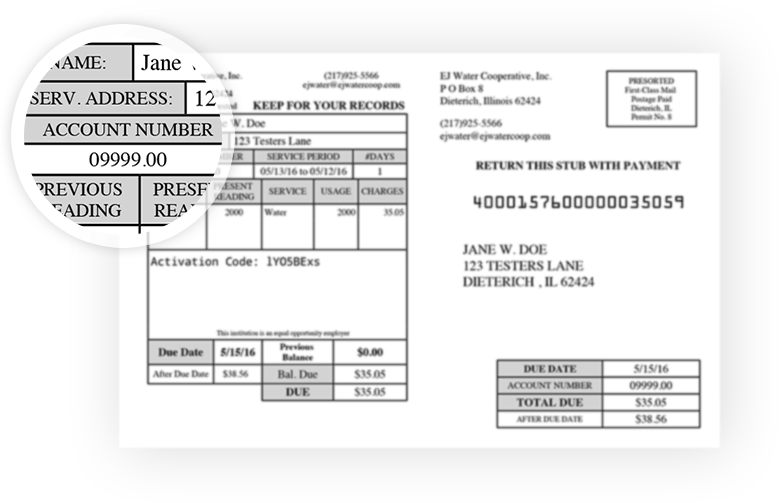
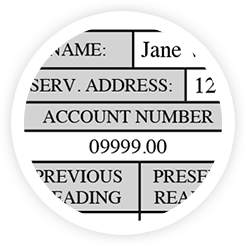

The second box asks for an activation code, which will be located on your paper bill. You can also request an activation code to be sent to your email by clicking here.
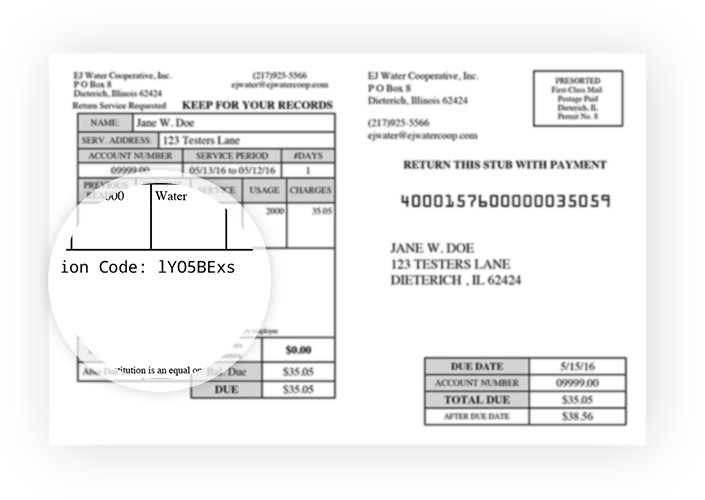
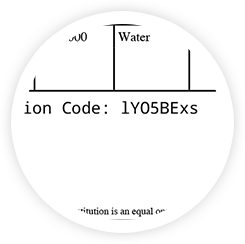

Once you complete and submit the form, the last step is email activation. You will receive an email from EJ Water in your inbox asking you to confirm your address. Click it and you’re done! You can now log on with your username & password to view and pay your bill.
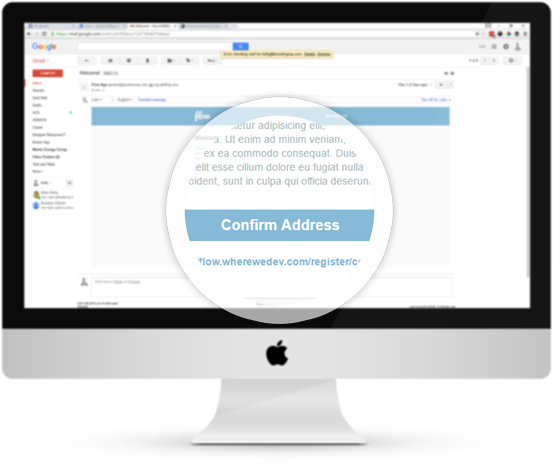

Still Have Questions?
Contact Us
📞
1-866-925-5566
